After you have opened some models with 'topeScope, you can select the menu item File > Merge models. A new window will appear containing all the open models. This window is dynamic. As you morph the original models, for example to move them around, the merge window will update. When you are happy with the result, select the dynamic merge window and do File > Save As... to finalize the merge and save it to a file.
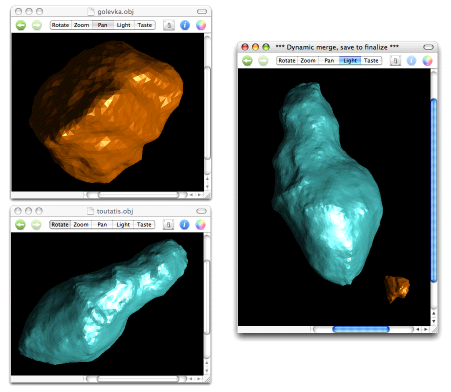
Two asteroid shapes being merged into a single model.
The 3D asteroid models
appear courtesy of Scott Hudson, Washington State University.